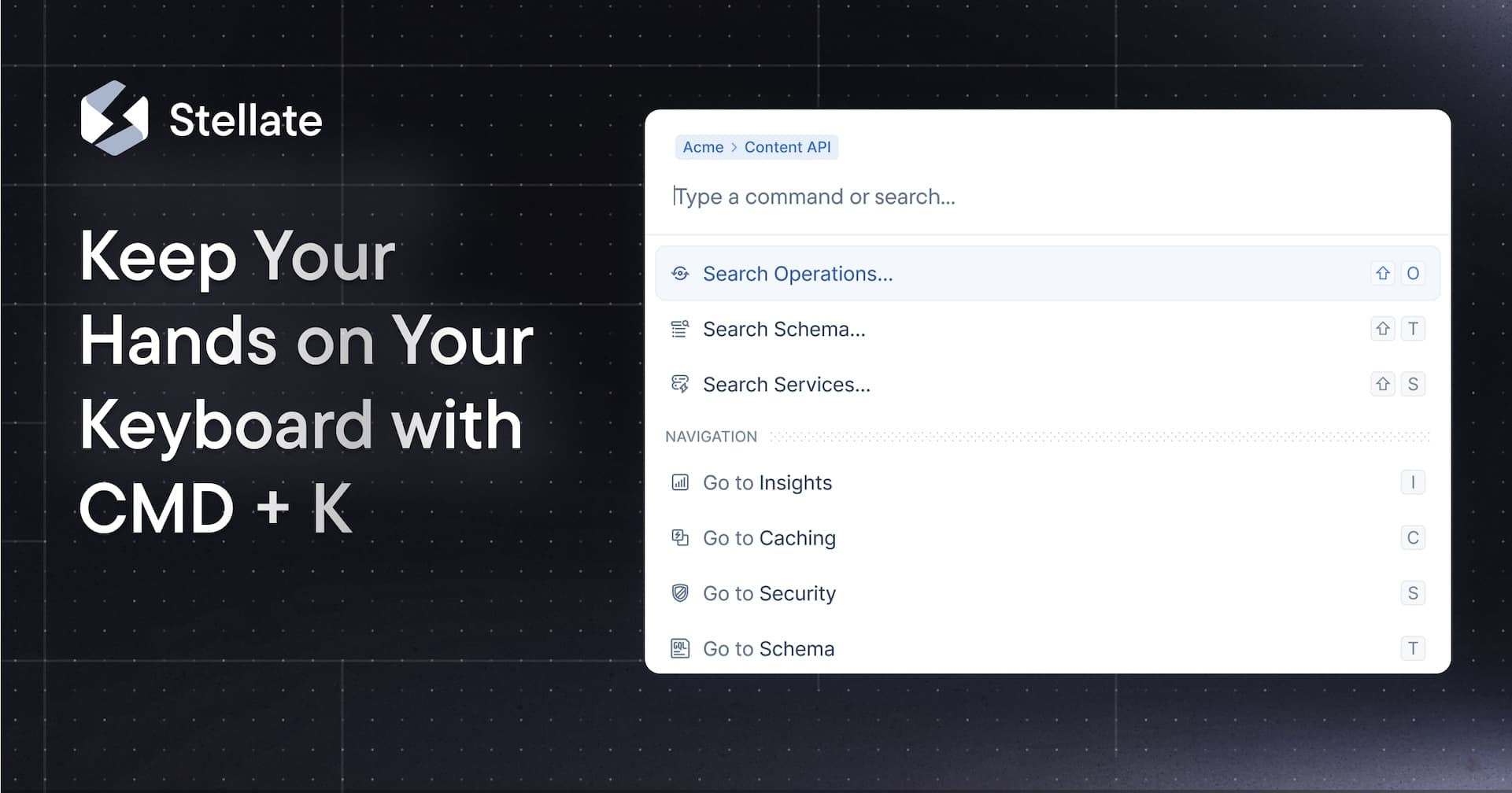
For over forty years, developers have fought the good fight against removing their hands from their keyboards. It doesn’t matter if you’re team emacs, team vi, or a modern descendant of the two, removing your hands from your keyboard is a surefire way to lose cred.
Here at Stellate, we have no interest in contributing to your loss of credibility - your inability to exit your editor on the first try takes care of that. To help keep those fingers safely on those reds, browns, and blues just a bit longer, we’re introducing a quick switch command menu.
From the comfort of your self-soldered switches (you wouldn’t buy a stock ‘board, would you?) you can reach almost anywhere in the Stellate dashboard by using one of the global shortcuts for things like Insights (I), Caching (C), Schema Explorer (T), and more.
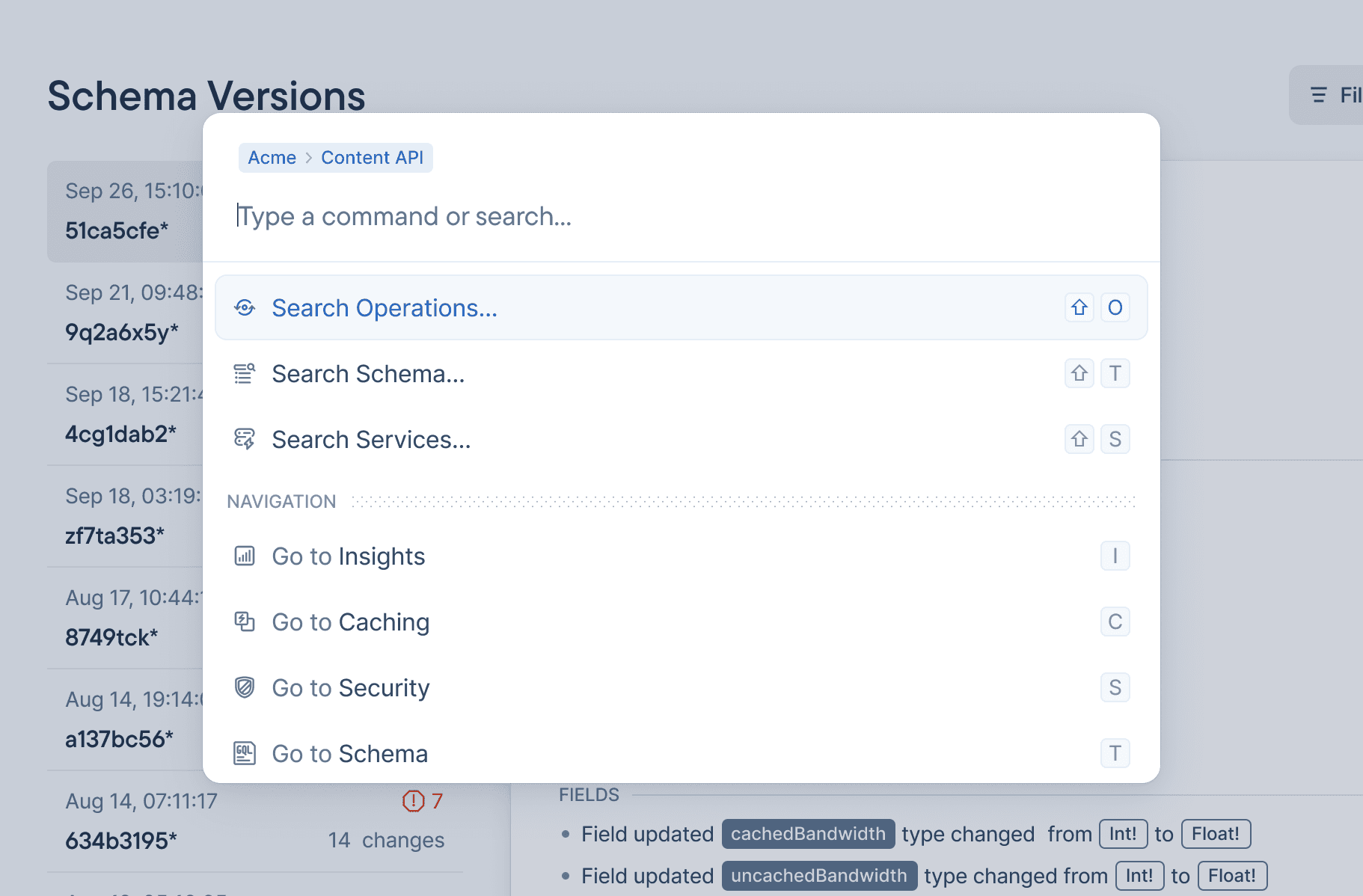
Our quick switch menu also supports searching your entire schema, allowing you to quickly hop to a specific type, field, or operation.
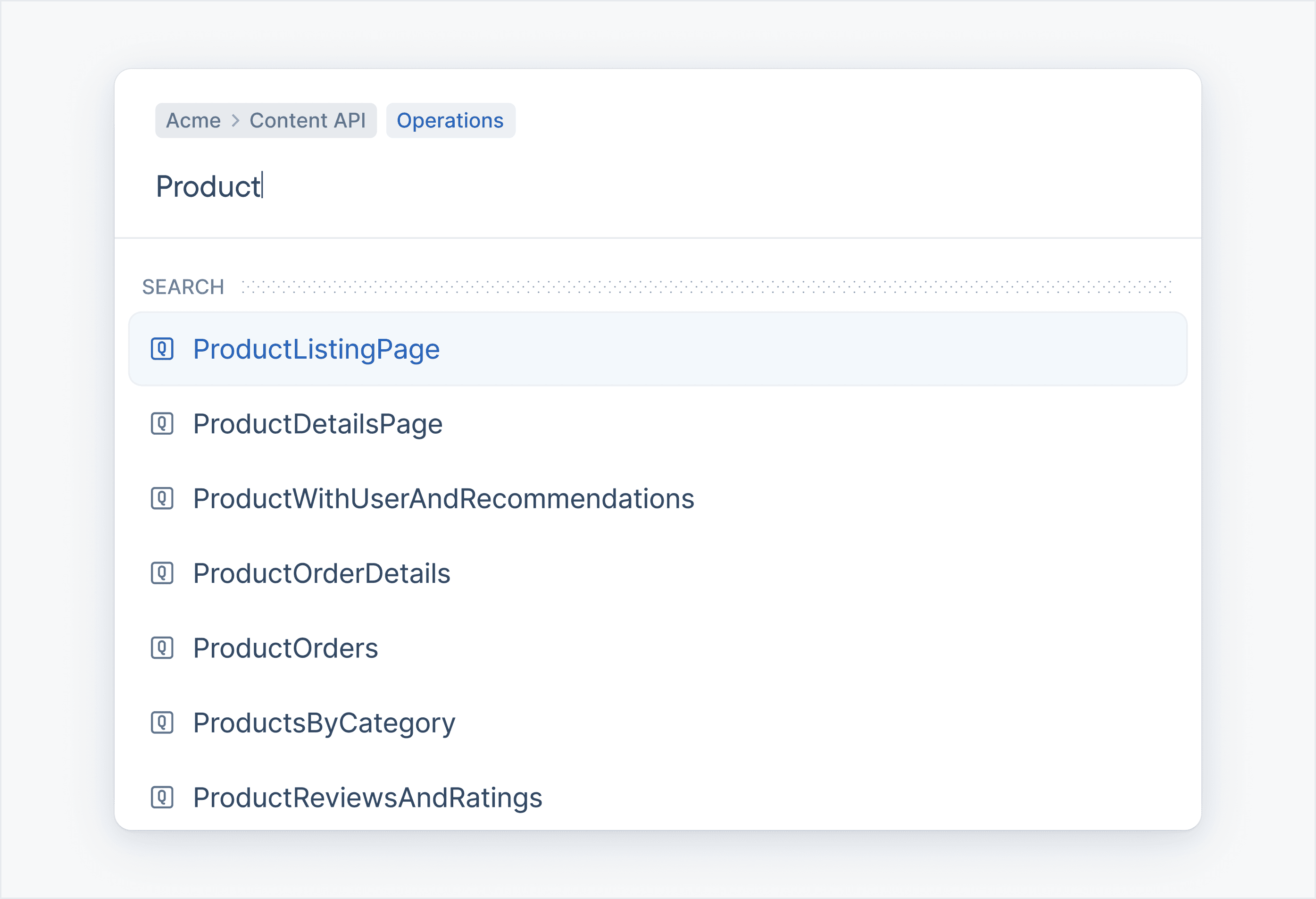
What are you waiting for
If you’re on a mac, you can use the same cmd + k shortcut you know and love. For those relegated to windows, ctrl + k will do just fine. For those raging against the man on Linux, ctrl + k will ironically be what you use as well, but we unfortunately don’t support your OnePlus yet.