Ryan Boddy
Senior Developer, Tattoo Projects
Setup
Sign up for Stellate and create a Stellate service that's pointed at your WPGraphQL API. While the default 15-minute cache rule works fine, you can increase the maxAge and swr values considerably since the WordPress plugin automatically handles cache invalidation for you.
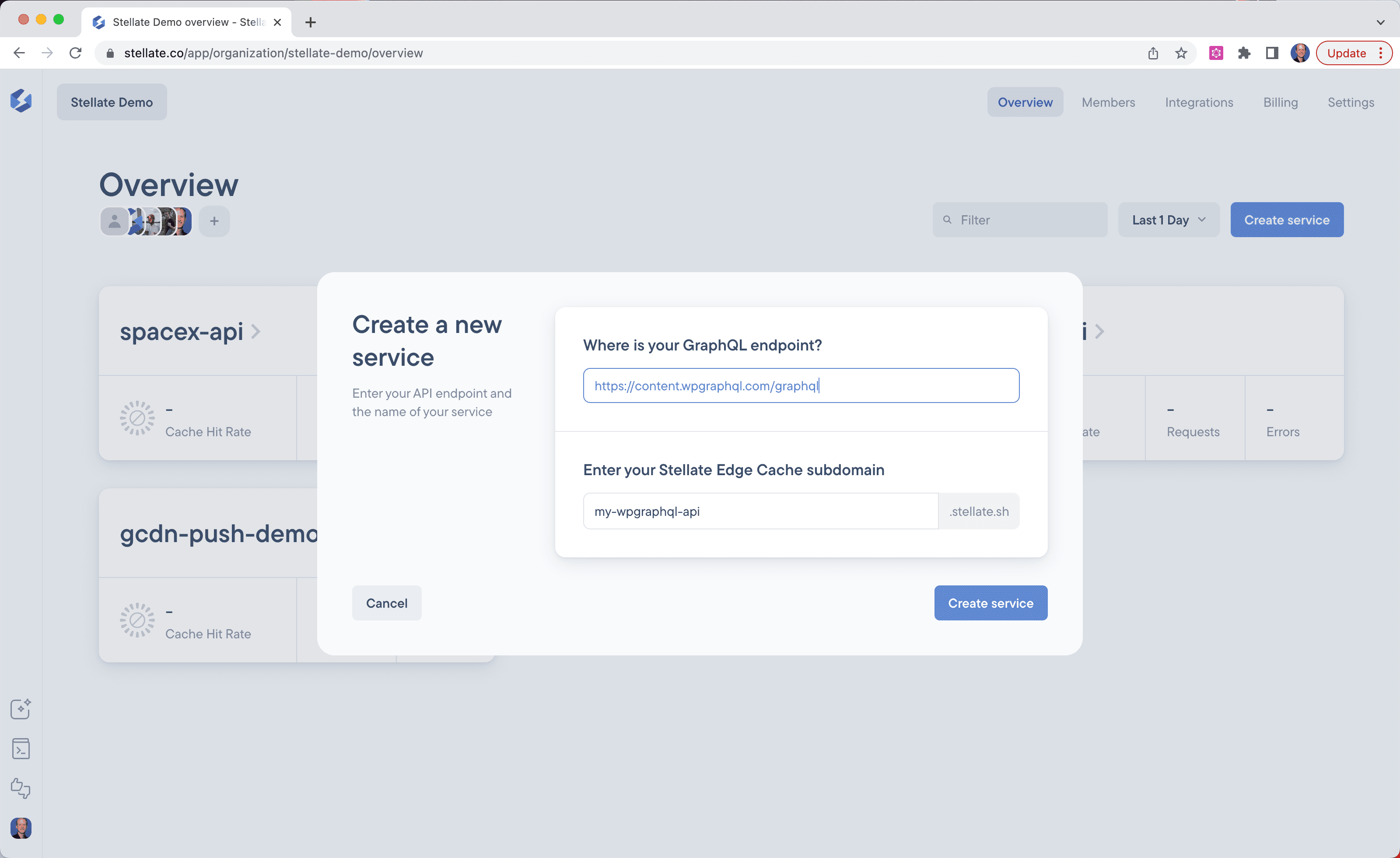
In your WordPress installation, navigate to Plugins --> Add New, search for Stellate and click the Install Now button. If you need help with the installation, feel free to reach out to us via the in-app chat.
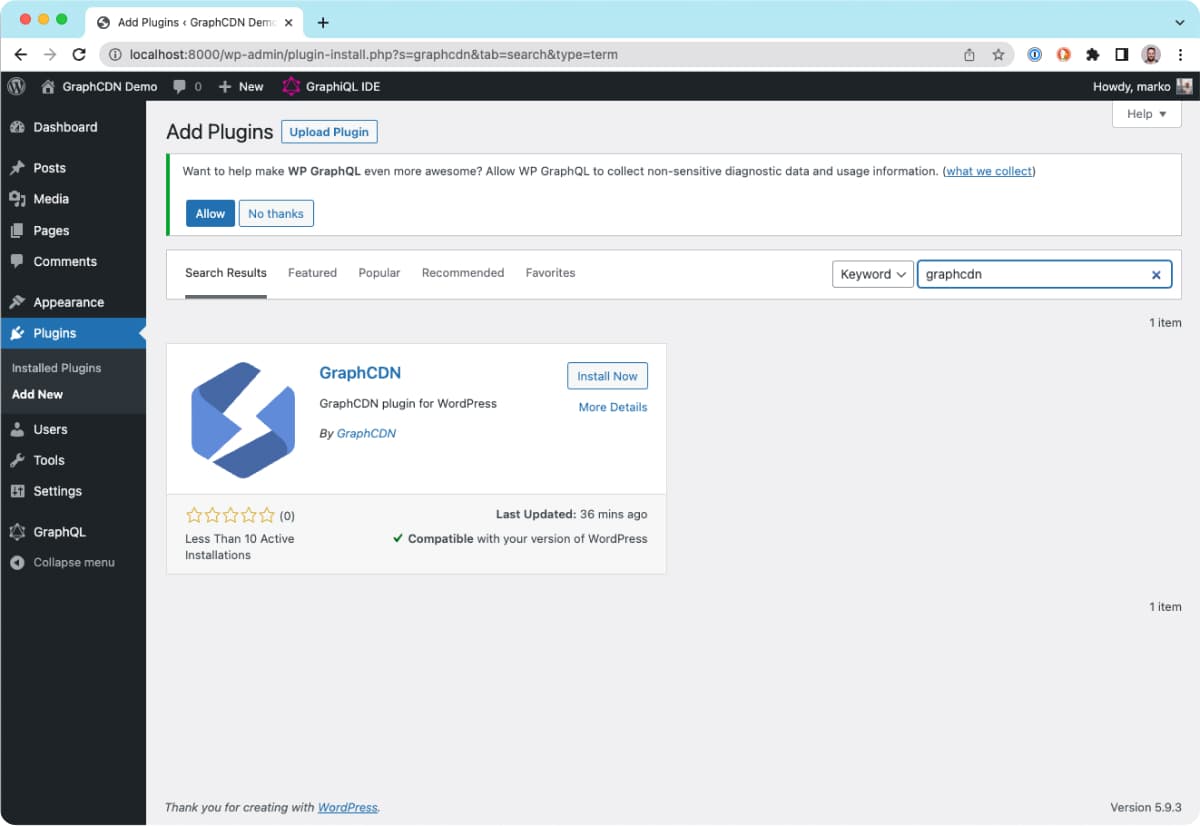
Once you have activated the Stellate plugin, you will see a new Caching submenu in your GraphQL menu. Enter your Stellate service's name and a Purging API Token to activate the cache purging.
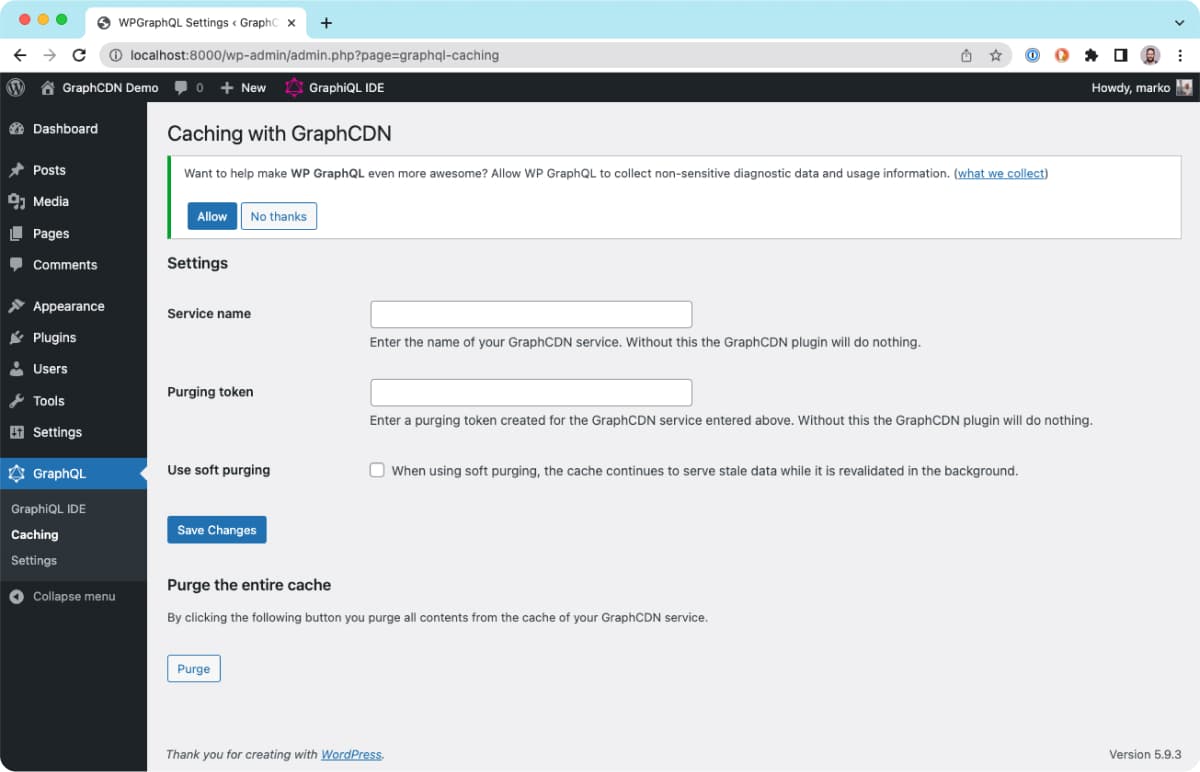
I saw a 600% increase in speed, from 489ms to 83ms. Some other queries for these types were even faster.

Ryan Boddy
Senior Developer, Tattoo Projects
83%
Less API traffic
Our WordPress server was swamped! Now Flood is running fantastic, with a 83% overall cache hit rate.
Drew Baker
Technical Director, FLOOD Magazine
40%
Reduction in Cloud Cost
It’s infrastructure savings; it's the total cost of ownership. Commercially, we’re better off with Stellate in the mix.
Kartik Rao
Technology Director, Drive
Stellate's GraphQL Edge Cache reduced traffic to our origin WordPress server by over 99%! Now our p99 response time globally is less than 50ms and our infrastructure costs are significantly reduced.
Cameron Corda
Founder, Patronage