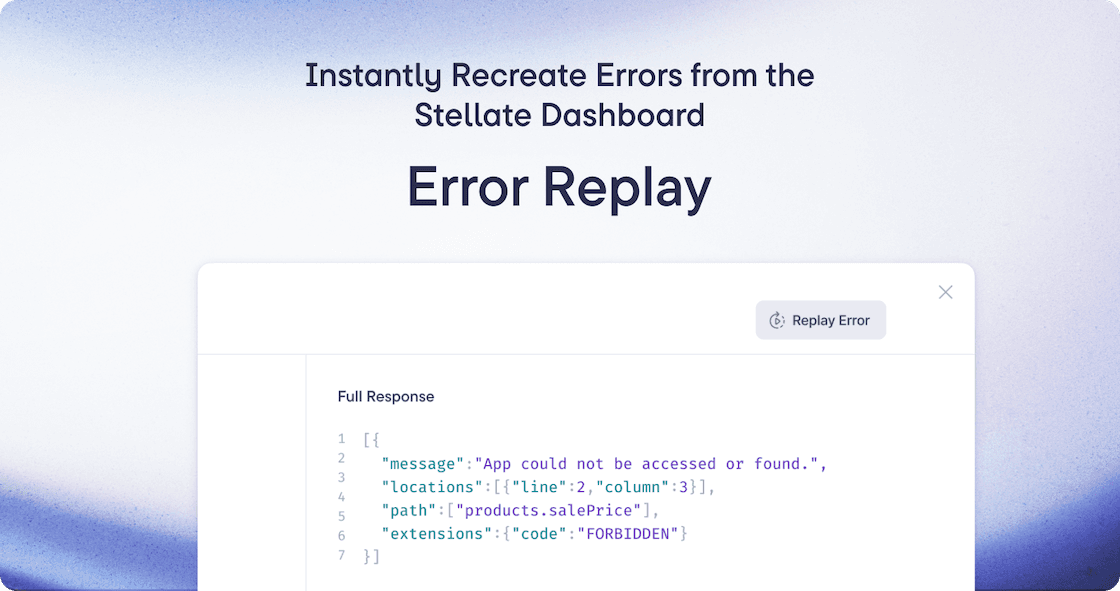
Errors are an accepted part of software development, a trade-off made in favor of trying to craft perfect software. There is an entire industry focused on catching errors in your system. Once enough error events are observed, you’ll be notified - but then what? Sometimes the issue is obvious from the error message or stack trace, but often you aren’t that lucky - you need to recreate the error to find the root cause. In modern stacks which contain multiple layers, that’s not simple. Unless you’re using Stellate Error Replay.
Instantly Recreate Errors
Error Replay allows you to recreate an error directly from the Stellate dashboard. Every supported error event in Stellate includes a replay button that allows you to re-run the original request using its original variables. When the error is replayed, the request-specific gcdn-request-id is also included to help you locate the error in your observability tooling.
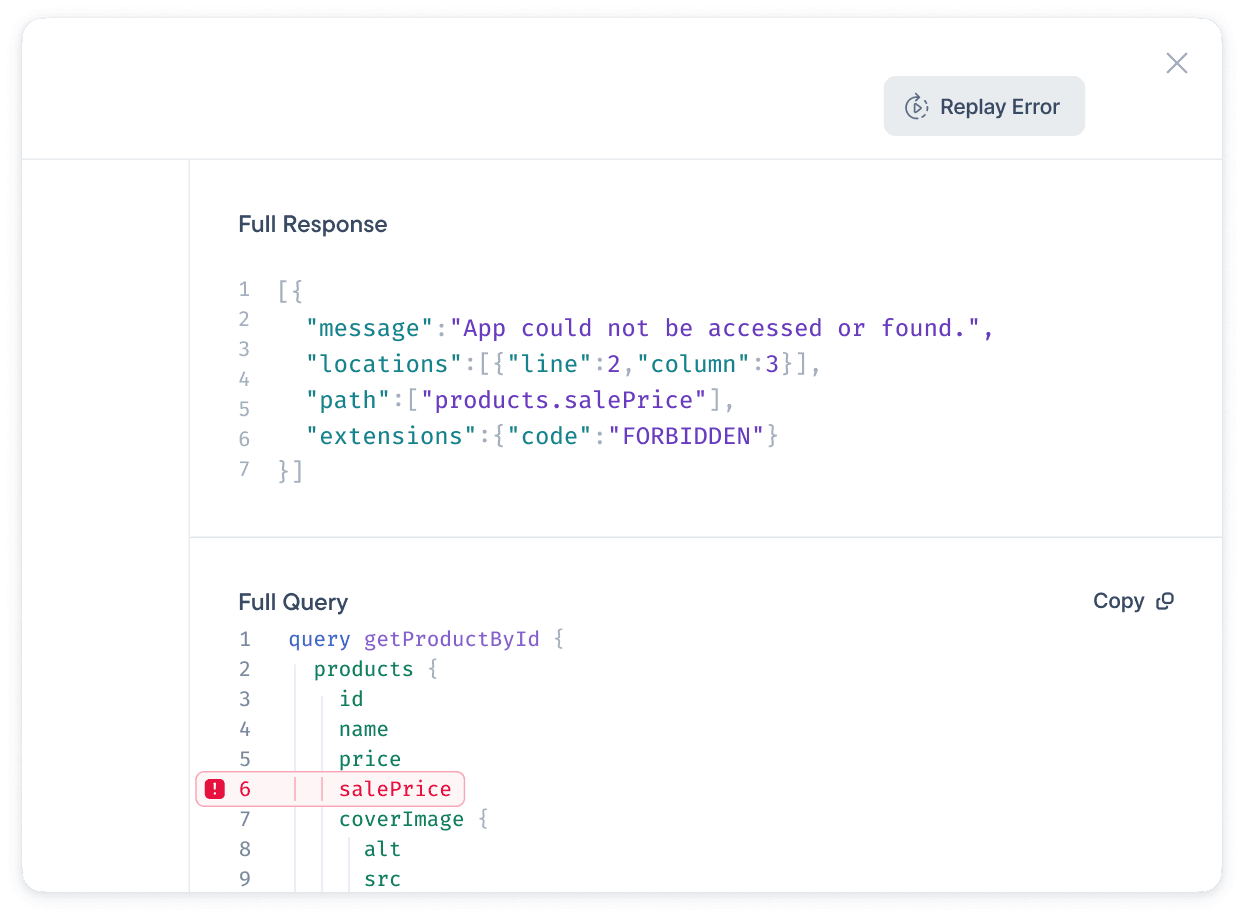
Error Replay also natively pairs with our support for GraphQL error codes. Individual error events are aggregated under their error type and can be replayed individually.
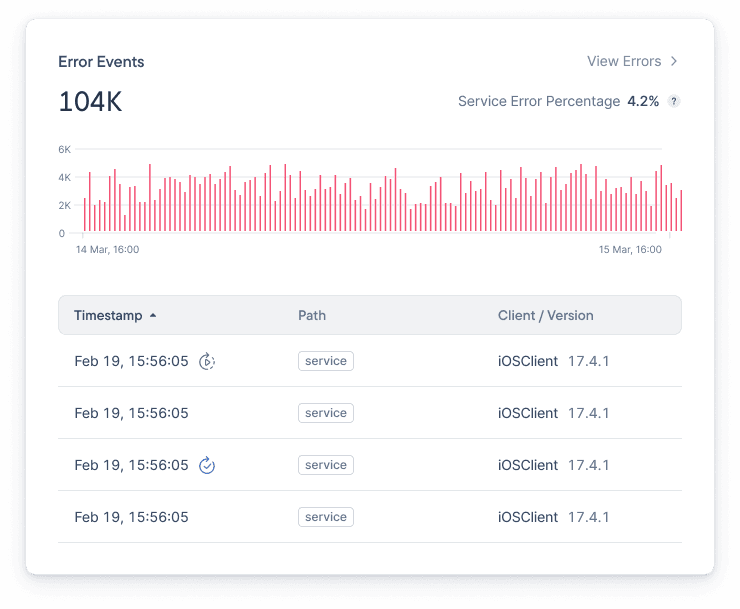
Built With Safety in Mind
While building Error Replay, we prioritized safety and security. Though the choices may limit Error Replay’s use cases, they’re an acceptable tradeoff to make.
Error Replay requires opt-in; we do not and have never stored request variables by default
Mutations cannot be replayed
Error event data is automatically purged after 24 hours
Scoped queries - queries that typically contain authentication data - are not supported
Try it Out Today
You can opt-in to Error Replay from the Config section of the Stellate dashboard by navigating to Config → Errors. You can also enable the feature in your Stellate config file by setting variableLogging.enabled to true. Learn more.